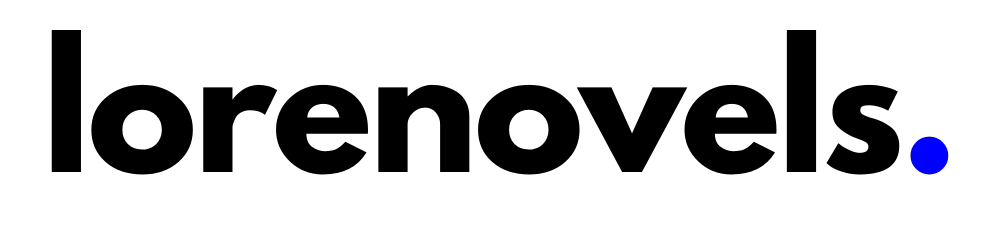Cancel membership
- Log in to your PayPal account.
- Go to “Settings.”
- Click on “Payments.”
- Choose “Manage Automatic Payments.”
- Find “Lorenovels” in the list.
- Click on it.
- Select “Cancel” to end your subscription.
If you need help, just contact us and we’ll take care of it.